Pandemic Patch for Mask Makers
Calling all mask makers! This Pandemic Patch is for you! You don’t have to be a Girl Scout to tout your super sewing skills. Add this badge to a denim jacket, backpack or bag. Make several to gift to your sewing friends and celebrate your mask making efforts.
SUPPLIES
- Pandemic Patch Mini Thread Palette (includes design files)
- Sulky Fabri-Solvy™ stabilizer
- Fabric scrap (approximately 3″ square)
- Sulky KK 2000™ Temporary Spray Adhesive
- Appliqué scissors
- Size 80/12 Titanium Organ needle
PANDEMIC PATCH HOW-TOs
Follow the machine embroidery design color chart and steps as directed throughout the design. The patch is a freestanding design, and the fabric color you choose becomes the patch color. In the following photos, a purple fabric is used. Hoop two layers of Sulky Fabri-Solvy. 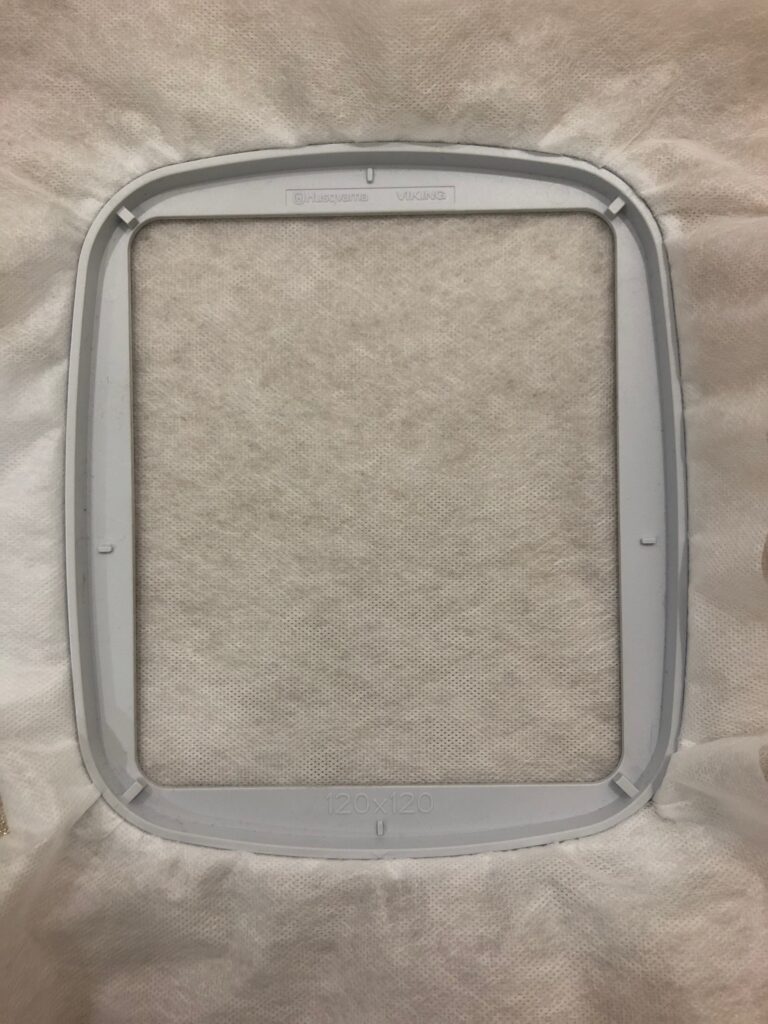 Place the hoop onto the machine and stitch Step 1, which is the fabric placement stitch.
Place the hoop onto the machine and stitch Step 1, which is the fabric placement stitch. Use KK 2000 to secure the fabric to the stabilizer, covering the placement stitches with the fabric right side up. Repeat Step 1 to stitch a Tacking Stitch that’s a running stitch. Or Stitch Step 2 to have a Tacking Stitch that’s a zigzag stitch. You may prefer a running stitch because you can cut the fabric really close to the stitching, but both work for this patch. Then use appliqué scissors to trim the fabric close to the stitching line. Place the hoop back onto the machine. If you repeated Step 1 for the Tacking Stitch, as shown below, then stitch Step 2 to further secure the fabric appliqué.
Use KK 2000 to secure the fabric to the stabilizer, covering the placement stitches with the fabric right side up. Repeat Step 1 to stitch a Tacking Stitch that’s a running stitch. Or Stitch Step 2 to have a Tacking Stitch that’s a zigzag stitch. You may prefer a running stitch because you can cut the fabric really close to the stitching, but both work for this patch. Then use appliqué scissors to trim the fabric close to the stitching line. Place the hoop back onto the machine. If you repeated Step 1 for the Tacking Stitch, as shown below, then stitch Step 2 to further secure the fabric appliqué.
Stitch Step 3, which is the satin edging. 
TRIMMING PANDEMIC PATCH ELEMENTS
Make sure to clip jump threads with each color change after step 3. This is especially important when stitching the polka dots on the mask.
Once the embroidery is complete, remove the stabilizer from the hoop. 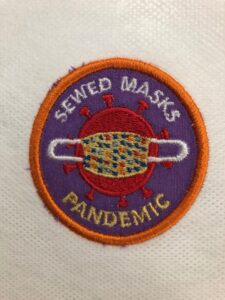 Use a cotton swap moistened with water to remove the stabilizer along the patch perimeter.
Use a cotton swap moistened with water to remove the stabilizer along the patch perimeter.
Rinse the remaining stabilizer from the patch wrong side. Let the Pandemic Patch dry flat on a towel. Once dry, press from the wrong side over a press cloth.
APPLY PANDEMIC PATCH
To apply the patch to an item, such as a jacket, backpack or bag “float,” a.k.a place, the item under the hoop before removing the hoop from the machine. Repeat Step 3 to satin stitch the patch to the item, making sure the design is centered on the item as desired. This will create a heavy satin outline, which is why a Titanium needle is recommended for this design. The very strong needle will penetrate through heavy layers of fabric (like the denim featured below) while stitching multiple satin stitching layers beautifully. (Alternatively, you can skip Step 3 in the initial stitchout and sew that step last, when attaching the patch in the aforementioned manner. This way the satin edging won’t be as dense.) 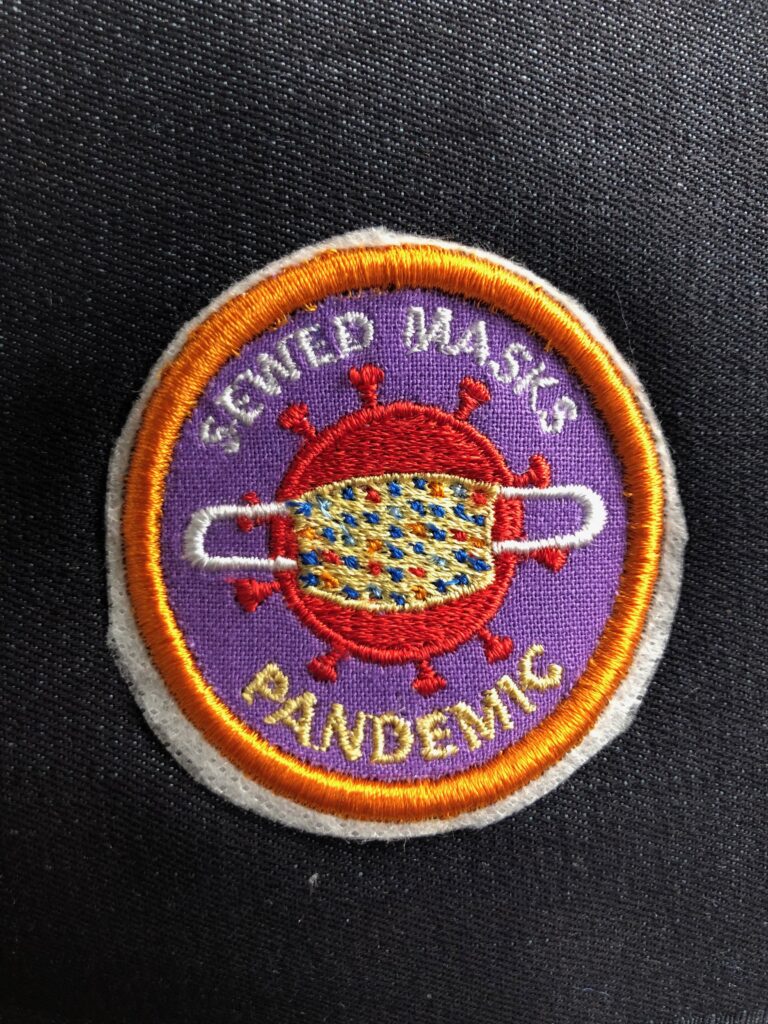 Then wash away the excess Fabri-Solvy stabilizer around the patch perimeter as previously directed. If the item you wish to embellish with the patch isn’t feasible to float under the hoop, apply the patch by machine sewing it using the orange thread or Sulky Invisible thread, just inside the satin stitch edging. The patch looks great on a canvas messenger bag.
Then wash away the excess Fabri-Solvy stabilizer around the patch perimeter as previously directed. If the item you wish to embellish with the patch isn’t feasible to float under the hoop, apply the patch by machine sewing it using the orange thread or Sulky Invisible thread, just inside the satin stitch edging. The patch looks great on a canvas messenger bag.
The Pandemic Patch would also look good on the Sporty Sling Backpack by Sew4Home (kit available!). It also looks good on a denim jacket.
Enjoy your well deserved Pandemic Patch badge!
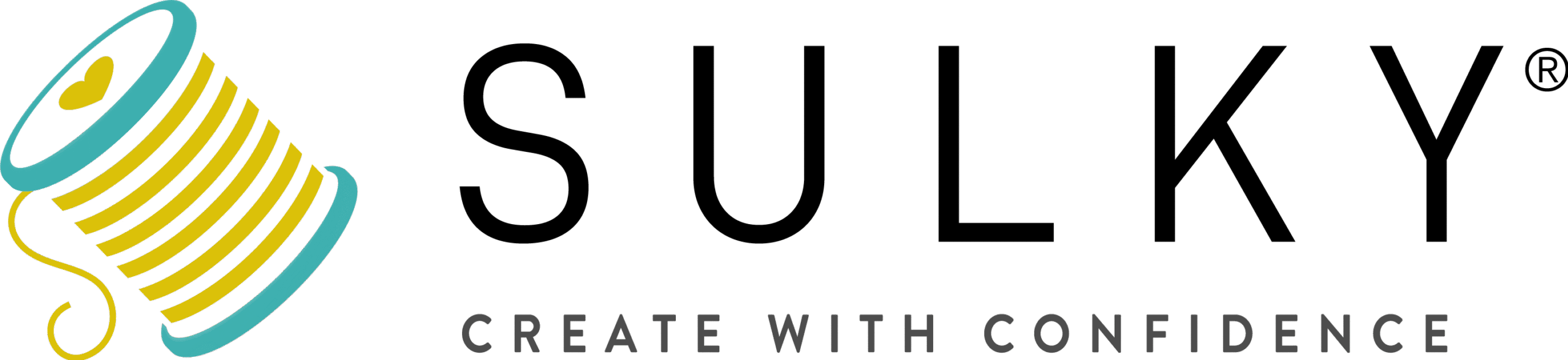

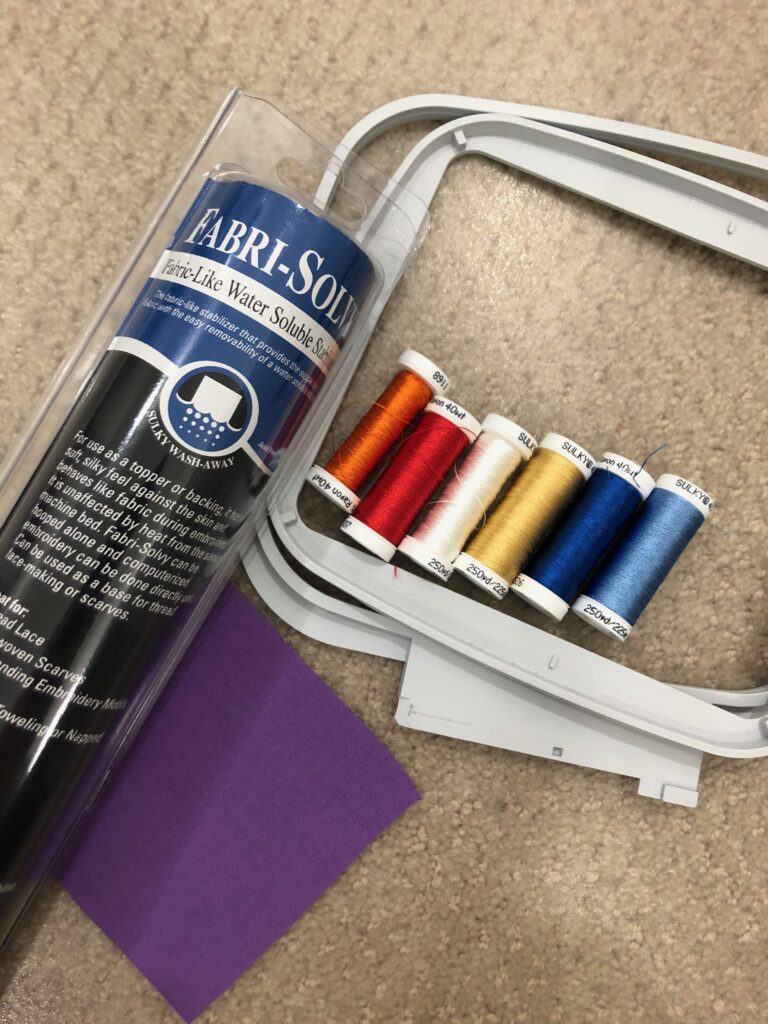
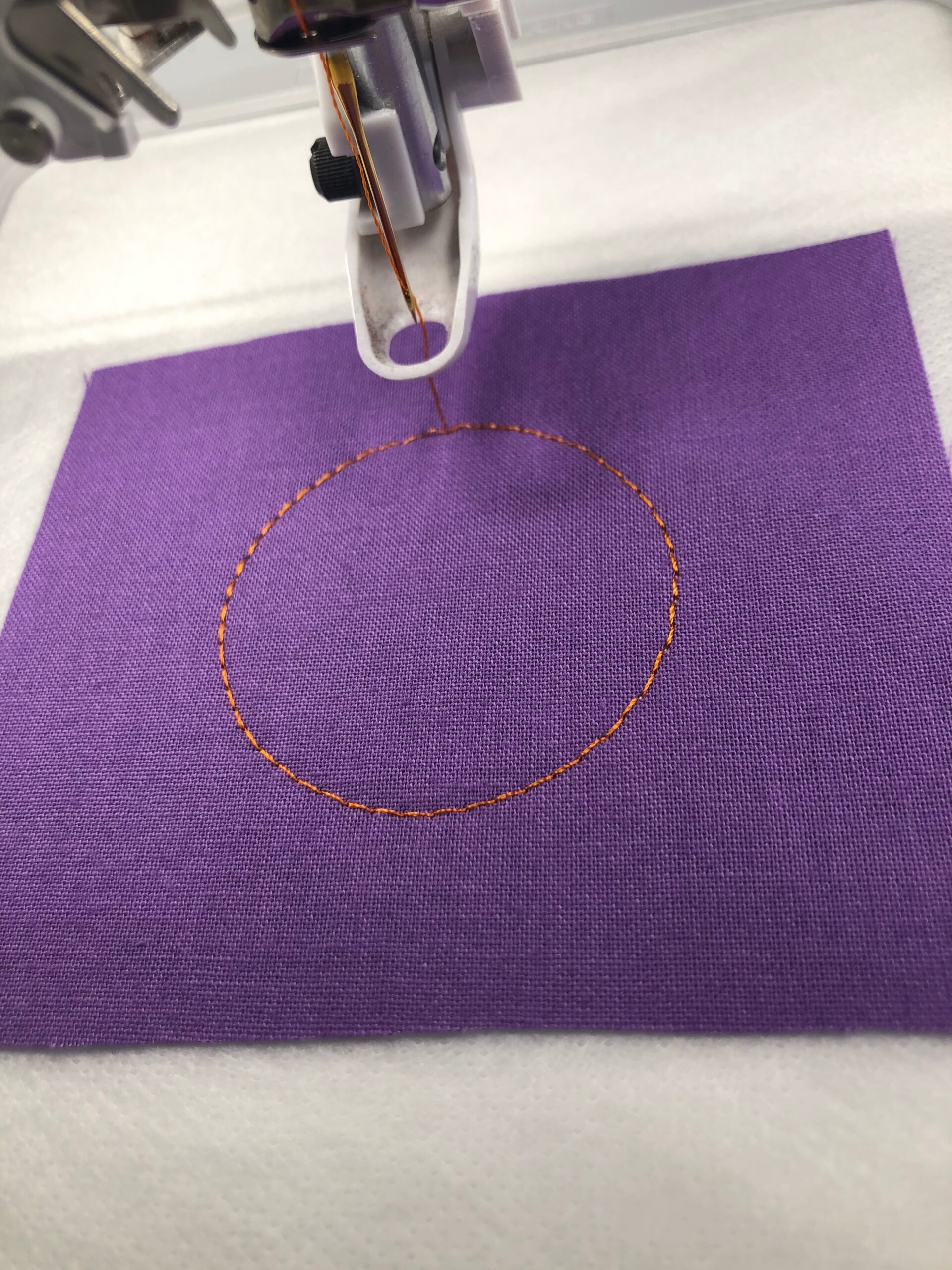

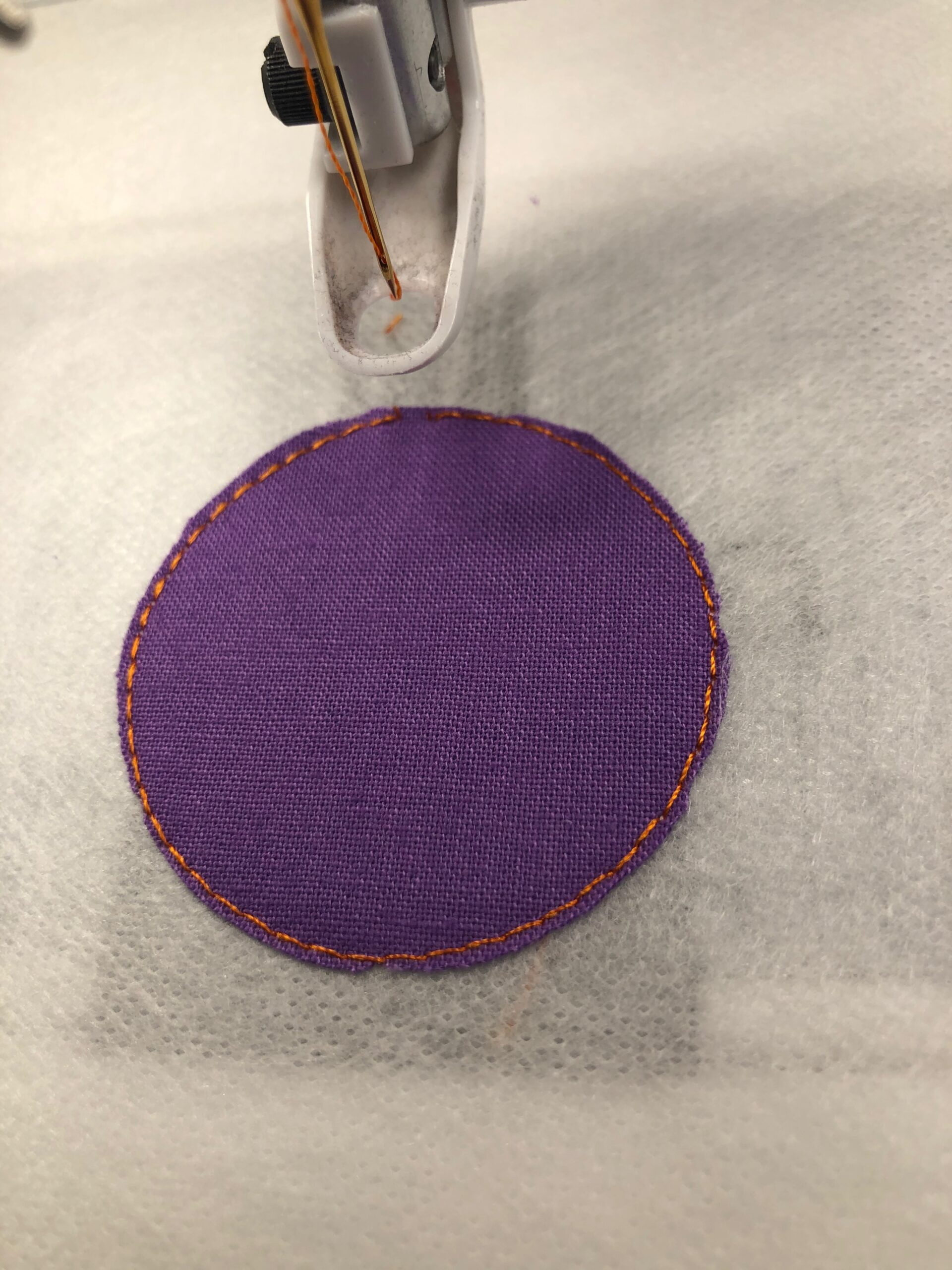



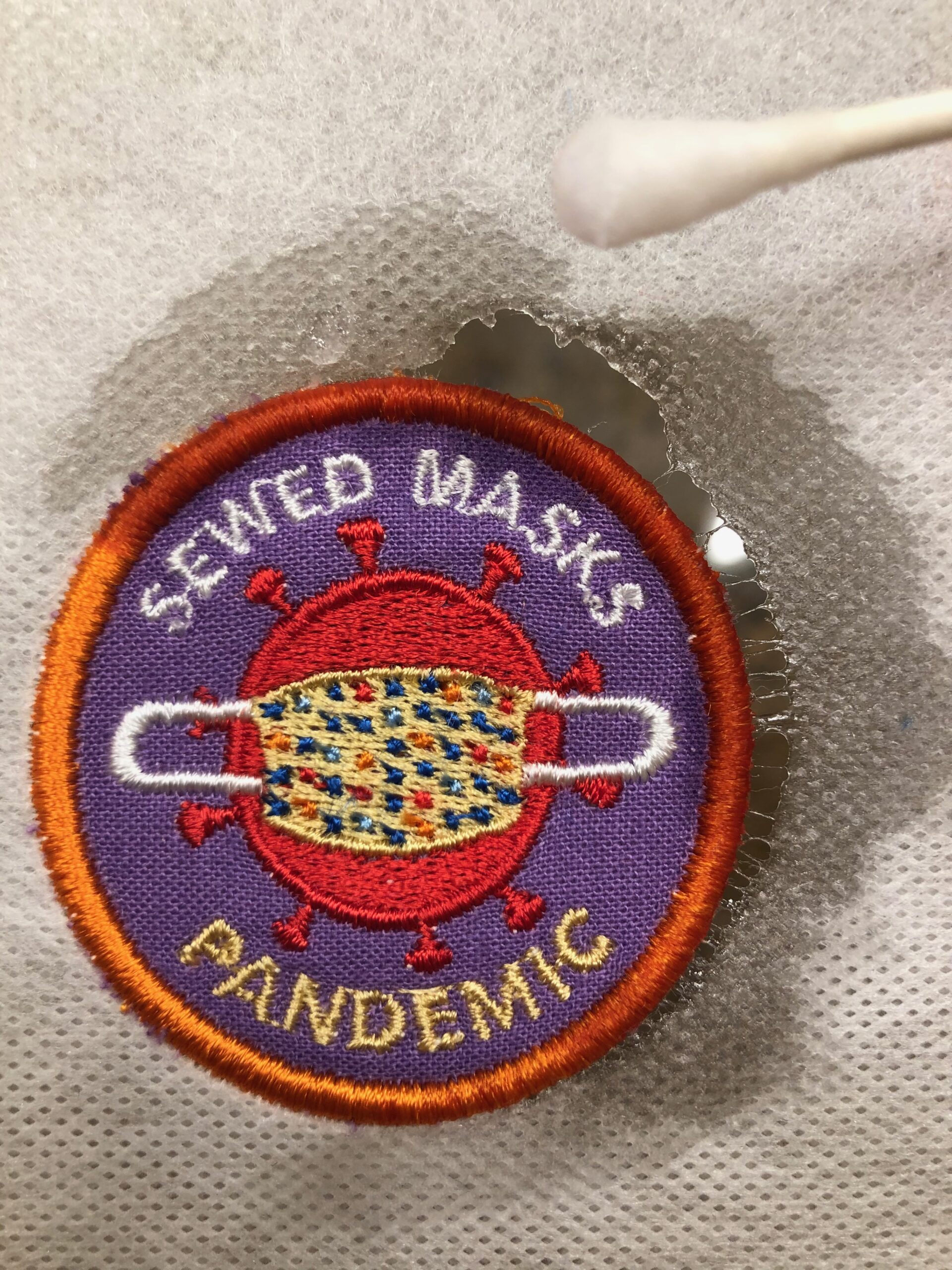


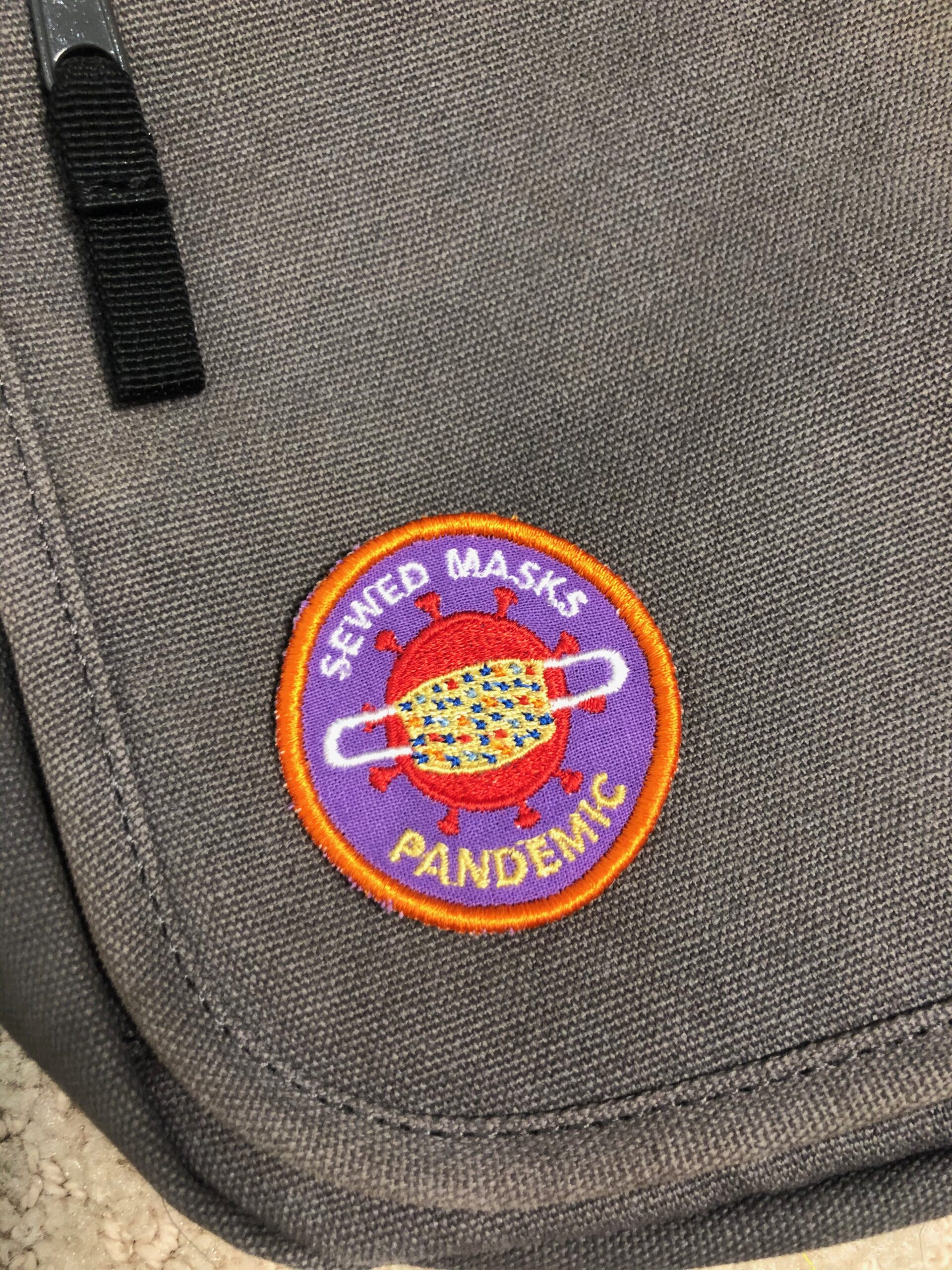



Where can I find the software for the patch design? I have made many masks and continue to do so.
Hi Luann,
The patch design is free with purchase of the 6-spool thread palette here: https://www.sulky.com/item/pandemic-patch-mini-palette-6pack-sulky-40-wt-rayon-free-machine-embroidery-design
I made masks from my personal stash, I did not sell them as I didn’t feel right selling so I made and gave away. I love the badge but have no extra $$ for the kit. Thank you though.
is the pattern available as a pdf without purchasing the thread?
Yo are not able to download file until thread kit comes?? I just ordered kit but I am usually able to download the file. Thanks
The file isn’t a pdf. It is a digital machine embroidery design. At this time it’s only available with purchase of our mini thread palette.
Hi Laraine! I apologize for the inconvenience. For now that is the only way for us til fulfill the digital design. I know you will love it when it arrives!
I do not need the thread. I will just digitize some kind of patch for myself and give it to my friends.
Pingback: Denim Embellishments FIVE Ways - Sulky